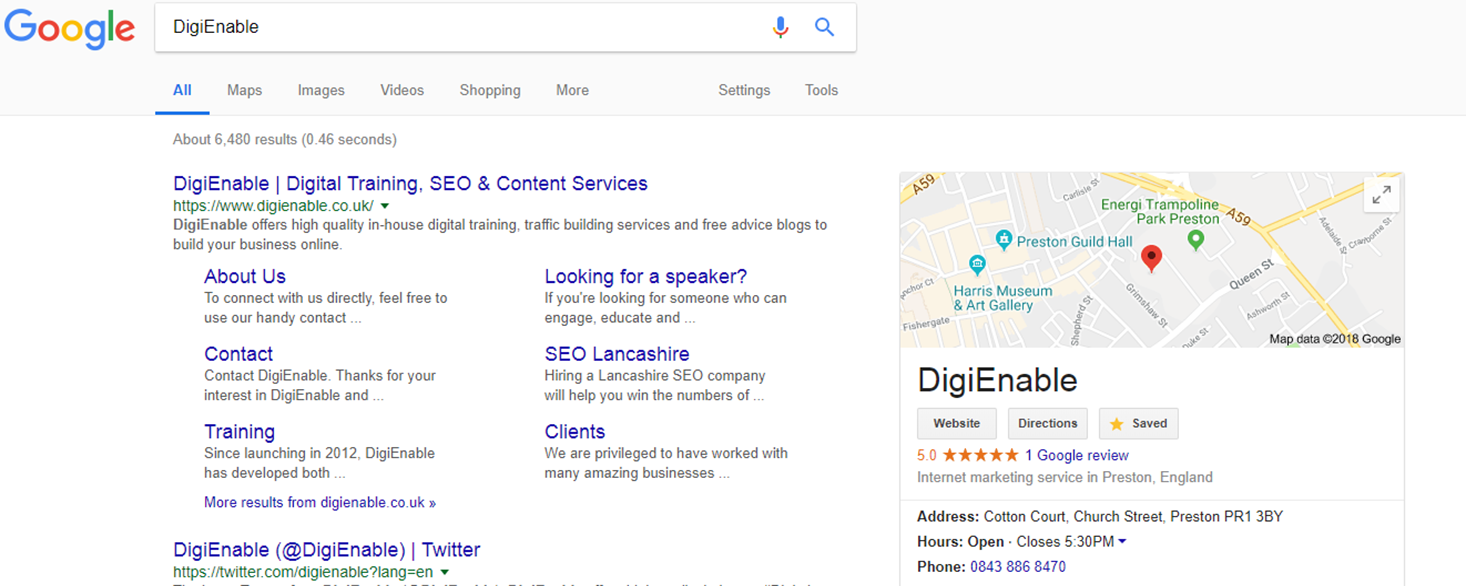Google My Business (GMB) is Google’s way of allowing businesses to increase their visibility in the search listings. They’ve constantly updated their product, including making it easier to generate exposure for your business.
Getting started is simple, but getting it right is much more difficult. This guide is going to show you what you need to do to get your GMB listing right.
Complete Data Works Best
We’re going to assume that you’ve already gone through the basics of starting your GMB listing. Now it’s time to begin optimizing it.
Understand that Google prioritizes businesses that have more information. Some people who set up a GMB listing do so with only the basics. This is good enough to get your listing on Google, but you need to go further than that.
Fill out everything you can with the latest information. And that includes being accurate. Stay away from estimations. Get straight to the point about who you are and what your business does.
Optimize with Keywords
Keywords are not just for your website. Like with anything else on Google, you need to make sure you’re optimizing your content with the latest keywords.
Use Google AdWords or our favourite KeyWordKeg, to figure out what the best keywords are for your business. The chances are they’ll be the same ones associated with your website.
If you have a Google business account, you’ll already have access to these tools.
Add Images and Map Listings
You should already have a Google map listing in place. Keep this accurate because the majority of local SEO searches are made from mobile devices. And make sure you keep your hours of operation accurate. Again, this is what Google looks for when deciding which businesses to prioritize at the top of the listings.
Your business information on Google should be complemented by images. These could be images from the front of your business or of the interior. Include a mixture of both.
It’s a fact that listings with images are more likely to get requests and visits from searchers.
Manage Customer Reviews
When Google sees that a business has lots of positive reviews they consider that listing to be more useful for other people making similar searches.
Manage your online reputation carefully. Respond to both positive and negative reviews. Always keep working on your image so Google will see that you’re an active business keeping your customers happy.
A negative review doesn’t have to be the end of the world, but if you respond to it in the wrong way you’re going to get punished in the rankings.
Winning Business with Google My Business
After you’ve set up your Google business account you can begin optimising your GMB ad for success. With the rise of local SEO and voice search, GMB is only going to become more critical for location based businesses as time goes on.
Make sure you get it right now before your competitors get it right. You don’t want to be left trying to catch up to them.
Have you set up your GMB listing yet? If you need help, or would like us to used more advanced techniques to keep you ahead of your competition – contact DigiEnable now.